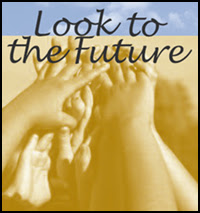
GMAIL DRIVE:
Are you suffered from the loss of data from your computer because of any technical problem?
Or are you willing to assess the data saved in your computer form anywhere in the world?
Here is the function for you….
Try out Gmail drive. This is a virtual drive with the space of 2 GB available for you. You can save the data up to this limit in the drive. More than this, the drive is password protected so nobody else you can access the drive. Form anywhere in the world you are able to see the data as well as work on the data.
No matter in your computer is totally affected form virus; they can not hang up in this drive because this drive is not on your computer server or hard disk.
And all this available free of cost…
Steps to go with Gmail Drive:
Step 1: Create an account with Gmail
This is as easy as you are creating your email account with any other site.
Go at http://www.gmail.com/ click on creat an account, fill the formalities and got the account access.
Step 2: Download Gmail Drive
Now you need to download the drive software form site
Go and push on http://www.filehippo.com/download_gmail_drive/ here on this site at the right top corner a link is available ‘Download latest version’. Go and click on this link, shortly you will get a Zip file on your PC. Visit this zip file and go through the information. Among the contains the last is Gmail Drive Set Up. Make the set up for your PC.
Step 3: Get access on your Gmail Drive
Congratulations ………. Go to your ‘My Computer’, here with other drives you will find a new drive called Gmail Drive
As you double on this drive, you will be asked to give the username and password. Here enter your gmail address name and the password you had given for that email….
Now onwards by giving the username and password you can use this Drive any time from anywhere.
Precautions:
Take care about the following things
- Whatever you paste in your Gmail Drive, the backup of that item will land at your Gmail’s email ID. So by deleting this mail backup, you will loose the information/software anything you saved on your Gmail Drive.
- To access from any other computer, the drive should be already there or you need to download as described in the step 2.
- You can not use this drive to install any software on your computer.
Some bigger Precautions or a CAVEAT & a word of Caution !!!!:
- Gmail Drive is a Third party 'add on' for Microsoft windows & not provided by google....
- Restrictions on the Gmail service are also enforced when using GMail Drive. For example, files larger than 20 MB cannot be uploaded, as the maximum file size of Gmail attachments is 20 MB
- Gmail also prevented users from transferring certain file types, such as an executable or ZIP archive. Some users bypassed this restriction by renaming the file extension or by putting it into a RAR or 7zip archive.
- Again GMail Drive is an experimental package that depends on but is not provided by Google.
- Changes in Google's Gmail system may render GMail Drive temporarily or permanently inoperable.
- The Gmail Program Policies do not explicitly ban or permit GMail Drive, shell namespace extensions, or the use of Gmail storage space for files other than e-mail.
- Nonetheless, use of GMail Drive may trigger Google to temporarily suspend a Gmail account.
Thus all in all this is a good forward looking technology !!! Hope it use picks up !




1 comment:
hey nimit, awesome stuff.. really cool. I didnt know this , and I have been an ardent fan of google!
Post a Comment